Da mein zentraler Linux Host im Haus zunehmend weitere Services aufnimmt, habe ich mit Debian 9 zunehmend Probleme. Zudem kommt die Hardware nach 6 Jahren zunehmend bzgl. des RAM an die Leistungsgrenzen. Daher ist es an der Zeit den Server grundlegend neu aufzubauen. Neben vielen Services auf dem Server wie NodeRed, Docker, Wiki, Grafana, Carbon, MariaSQL, MQTT Broker, DHCP, Syslog usw. findet hier auch die zentrale Namensauflösung mit Bind statt.
Bind ist m.E. etwas in die Jahre gekommen und wenn man etwas recherchiert setzt sich die Meinung durch, dass hier mal eine Alternative her muss. Außerdem möchte ich seit längerer Zeit den DNS Verkehr zum Internet Resolver gerne mit TLS verschlüsseln. Dabei bin ich schon vor einiger Zeit auf unbound aufmerksam geworden und im Rahmen der Neuinstallation meines Hosts habe ich entschieden, dass Bind jetzt fällig ist und, teilweise, durch unbound ersetzt wird.
Unbound ist eine Software die von der niederländischen non-profit organisation NLNet Labs entwickelt wird. Neben unbound werden dort auch weitere Projekte aus dem DNS Bereich wie nsd (name server daemon) oder Schnittstellen für DNS entwickelt. Die Projekte haben den Fokus auf die ganz großen DNS Resolver und die Leute sind daher auch sehr im IETF bzgl. engagiert.
Die beiden in diesem Fall relevanten Projekte sind unbound als dns-resolver und und nsd als name server. Während bind in meinem aktuellen Setup beide Funktionen übernimmt, also die DNS Anfragen aus meinem Heimnetz entgegennimmt, prüft ob eine interne Zone oder externe Zone aufgelöst werden soll, um dann den Request selbst beantwortet (interne Zone) oder an einen Internet DNS Server weitergibt, ist unbound ein reiner resolver, Das heißt unbound nimmt die Anfragen entgegen, prüft aufgrund der Anfrage welcher DNS Server angefragt werden soll (intern oder extern), leitet den Request weiter und gibt, wenn eine Antwort vorliegt, diese an den Client zurück. Zusammenfassen kann man also sagen, das unbound alles macht, außer selbst Namen aufzulösen. Für die Namensauflösung, wer hätte es gedacht, gibt es den nsd (Name Server Daemon) von NLNet Labs. Wenn ich also meinen Bind vollständig ersetzten möchte, müssen beide Dienste zum Einsatz kommen.
Ich werde mein Vorhaben in diesem Blog in mehrer Teile aufteilen.
- Teil: Erläuterung unbound mit und ohne TLS
- Teil: Installation und Konfiguration von nsd
- Teil: Installation und Konfiguration eines PiHole Dienstes.
Und am Ende wird das Setup folgendermaßen aussehen:
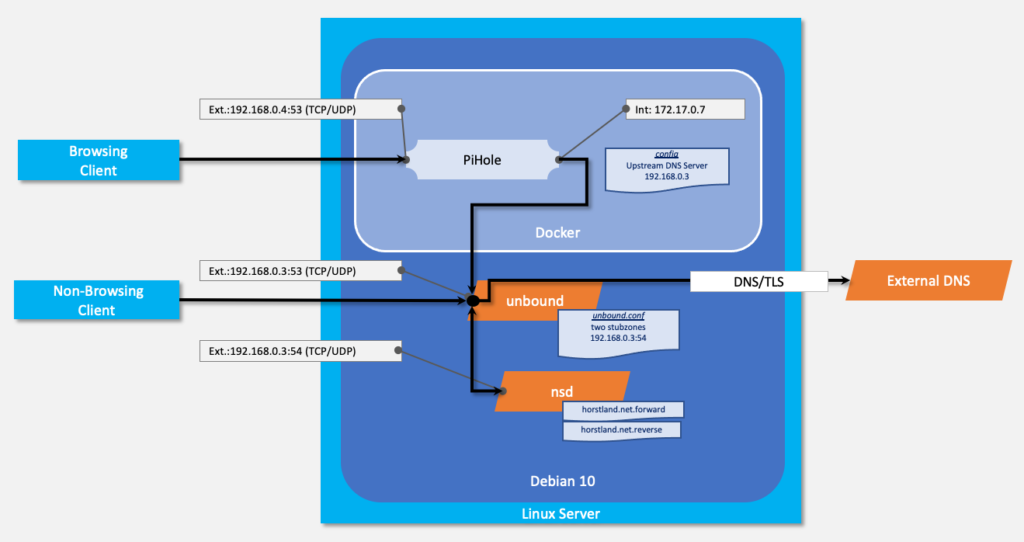
Hardware
Die Hardware ist im Prinzip egal und ich werde darauf nicht weiter eingehen. Ich muss nur auf die Besonderheit hinweisen, dass mein Host zwei Netzwerkkarten hat. Eine ist für die Dienste, die nativ auf dem OS laufen und die andere für die Dienste die auch dem Docker laufen. Das habe ich mir mal so überlegt, weil ich dann schon direkt aufgrund der IP Adresse sehe kann wo der Dienst läuft. Zudem habe ich dann mehr Möglichkeiten Port Konflikten aus dem Weg zu gehen, ohne dass ich jeden Port „umbiegen“ muss. Ich hatte im alten Host dazu einfach noch weitere IP-Adressen aus dem Interface gebunden, aber eine physische Trennung finde ich besser.
Betriebssystem
Als Linux Distribution nutze ich seit langer Zeit Debian. Angefangen hat das ca. 2002 mit dem „Lenny“ Release, weil ich mit anderen Distributionen enorm viel Frust beim kompilieren und mit Inkompatibilitäten hatte. Ich halte, gerade auf dem Server, Debian mit Abstand für die beste Distribution. Es hingt mit der Aktualität der Software zwar immer etwas hinterher, dafür ist die Plattform sehr stabil und die Unterstützung durch die Community ist groß. Für meinen neuen Host kommt daher Debian 10.6 („Buster„) mit dem Kernel 4.19 zum Einsatz.
unbound Installation
Wie immer gilt es am Anfand zu entscheiden, auf welche Art und Weise die Software auf den Rechner kommt. Generell habe ich kein Problem damit Software selbst zu kompilieren, um so die neuste Version mit den neuesten Features zu nutzen. Bei meinem zentralen Linux Host habe ich aber die Strategie Software soweit es möglich ist über den apt zu installieren und das stable Repository zu nutzen. Ich habe in der Vergangenheit einfach zu viel Lebenszeit verschwendet, weil ich Inkompatibilitäten mit irgendwelchen Libraries hatte. Also wähle ich bewusst den „konservativen“ Weg und nehme das stable Repo. unbound kommt aktuell in der Version 1.9 aus dem Repo, während auf der Website 1.12. angeboten wird. Die 1.12 hat nach aktuellen Stand keine „Killerfeatures“ die ich zwingend brauche. Zudem ist die 1.12 bereits im testing Repo und wird wohl bald über den update kommen.
sudo apt update && apt install unbound
Nach der Installation sollte man prüfen, ob der notwendige User und die Gruppe für den Service erstellt wurden.
/etc/unbound$ more /etc/passwd | grep unbound && more /etc/group | grep unbound unbound:x:116:125::/var/lib/unbound:/usr/sbin/nologin unbound:x:125:
Jetzt am besten sofort sicherstellen, dass der Dienst nach dem booten automatisch neu gestartet wird.
sudo systemctl enable unbound.service && sudo systemctl start unbound.service && sudo systemctl status unbound.service
● unbound.service - Unbound DNS server
Loaded: loaded (/lib/systemd/system/unbound.service; enabled; vendor preset: enabled)
Active: active (running) since Thu 2020-11-05 14:18:09 CET; 1 day 21h ago
Docs: man:unbound(8)
Main PID: 31170 (unbound)
Tasks: 2 (limit: 4915)
Memory: 20.8M
CGroup: /system.slice/unbound.service
└─31170 /usr/sbin/unbound -d
Nun ist es eine gute Idee mal zu schauen, auf welchen Ports der Service läuft. Hierzu habe ich nun jahrelang, nein (jetzt muss ich es wirklich mal sagen) jahrzentelang netstat benutzt. netstat ist aber bei vielen Distributionen im Standard nicht mehr installiert und muss über das Paket Net-Tools nachinstalliert werden. Zudem wird es im Zuge des Wechsels auf iproute2 durch mehrere Tools, u.a. ss, ersetzt. Ja, da ist man ein ausgereiftes Tool und nach 37 Jahren darf man in Rente. https://en.wikipedia.org/wiki/Netstat
Aber die Welt dreht sich weiter und nach der Installation von netstat über sudo apt install net-tools habe ich mal kurz die beiden Commandlines von netstat und ss verglichen. Den Parameter für die Anzeige von Ports bei Netstat habe ich mir immer recht blumig gemerkt. „tulpen“, aber ohne ‚e‘.
/etc/unbound$ sudo netstat -tulpn | grep unbound tcp 0 0 192.168.0.3:53 0.0.0.0:* LISTEN 31170/unbound udp 0 0 192.168.0.3:53 0.0.0.0:* 31170/unbound
Bei ss, dem entsprechenden Tool für iproute2, geht, o Wunder, auch tulpn.
/etc/unbound$ sudo ss -tulpn | grep unbound
udp UNCONN 0 0 192.168.0.3:53 0.0.0.0:* users:(("unbound",pid=31170,fd=3))
tcp LISTEN 0 128 192.168.0.3:53 0.0.0.0:* users:(("unbound",pid=31170,fd=4))
OK, der Wechsel war jetzt nicht schlimm, mehr Infos habe ich auch nicht aber es fühlt sich ein wenig moderner an. Mal schauen, wie lange ich brauche um meinen Tastaturreflex anzupassen.
unbound configuration
Nachdem wir die Installation und Funktionsfähigkeit geprüft haben, geht es an die Grundkonfiguration des Resolvers. Die Config liegt zentral unter /etc/unbound/unbound.config und ist bei der Debian Distribution zuersteinmal nahezu leer. Ich finde diesen Ansatz einer leeren Config recht charmant, zwingst es einen doch sich mit den Parametern auseinanderzusetzen und erschlägt einen nicht so wie z.B. die berüchtigte Samba Config. Es ist daher zu empfehlen, in Ruhe die Parameter auf der Website durchzuschauen, um einen Eindruck über die Möglichkeiten zu haben.
Wenn man sich den Source Code von der Seite runterlädt, gibt es eine Beispiel-Config mit allen Parametern. Hier ein Einblick mit der Möglichkeit den Text rauszukopieren.
#
# Example configuration file.
#
# See unbound.conf(5) man page, version 1.12.0.
#
# this is a comment.
# Use this anywhere in the file to include other text into this file.
#include: "otherfile.conf"
# Use this anywhere in the file to include other text, that explicitly starts a
# clause, into this file. Text after this directive needs to start a clause.
#include-toplevel: "otherfile.conf"
# The server clause sets the main parameters.
server:
# whitespace is not necessary, but looks cleaner.
# verbosity number, 0 is least verbose. 1 is default.
verbosity: 1
# print statistics to the log (for every thread) every N seconds.
# Set to "" or 0 to disable. Default is disabled.
# statistics-interval: 0
# enable shm for stats, default no. if you enable also enable
# statistics-interval, every time it also writes stats to the
# shared memory segment keyed with shm-key.
# shm-enable: no
# shm for stats uses this key, and key+1 for the shared mem segment.
# shm-key: 11777
# enable cumulative statistics, without clearing them after printing.
# statistics-cumulative: no
# enable extended statistics (query types, answer codes, status)
# printed from unbound-control. default off, because of speed.
# extended-statistics: no
# number of threads to create. 1 disables threading.
# num-threads: 1
# specify the interfaces to answer queries from by ip-address.
# The default is to listen to localhost (127.0.0.1 and ::1).
# specify 0.0.0.0 and ::0 to bind to all available interfaces.
# specify every interface[@port] on a new 'interface:' labelled line.
# The listen interfaces are not changed on reload, only on restart.
# interface: 192.0.2.153
# interface: 192.0.2.154
# interface: 192.0.2.154@5003
# interface: 2001:DB8::5
# enable this feature to copy the source address of queries to reply.
# Socket options are not supported on all platforms. experimental.
# interface-automatic: no
# port to answer queries from
# port: 53
# specify the interfaces to send outgoing queries to authoritative
# server from by ip-address. If none, the default (all) interface
# is used. Specify every interface on a 'outgoing-interface:' line.
# outgoing-interface: 192.0.2.153
# outgoing-interface: 2001:DB8::5
# outgoing-interface: 2001:DB8::6
# Specify a netblock to use remainder 64 bits as random bits for
# upstream queries. Uses freebind option (Linux).
# outgoing-interface: 2001:DB8::/64
# Also (Linux:) ip -6 addr add 2001:db8::/64 dev lo
# And: ip -6 route add local 2001:db8::/64 dev lo
# And set prefer-ip6: yes to use the ip6 randomness from a netblock.
# Set this to yes to prefer ipv6 upstream servers over ipv4.
# prefer-ip6: no
# Prefer ipv4 upstream servers, even if ipv6 is available.
# prefer-ip4: no
# number of ports to allocate per thread, determines the size of the
# port range that can be open simultaneously. About double the
# num-queries-per-thread, or, use as many as the OS will allow you.
# outgoing-range: 4096
# permit unbound to use this port number or port range for
# making outgoing queries, using an outgoing interface.
# outgoing-port-permit: 32768
# deny unbound the use this of port number or port range for
# making outgoing queries, using an outgoing interface.
# Use this to make sure unbound does not grab a UDP port that some
# other server on this computer needs. The default is to avoid
# IANA-assigned port numbers.
# If multiple outgoing-port-permit and outgoing-port-avoid options
# are present, they are processed in order.
# outgoing-port-avoid: "3200-3208"
# number of outgoing simultaneous tcp buffers to hold per thread.
# outgoing-num-tcp: 10
# number of incoming simultaneous tcp buffers to hold per thread.
# incoming-num-tcp: 10
# buffer size for UDP port 53 incoming (SO_RCVBUF socket option).
# 0 is system default. Use 4m to catch query spikes for busy servers.
# so-rcvbuf: 0
# buffer size for UDP port 53 outgoing (SO_SNDBUF socket option).
# 0 is system default. Use 4m to handle spikes on very busy servers.
# so-sndbuf: 0
# use SO_REUSEPORT to distribute queries over threads.
# at extreme load it could be better to turn it off to distribute even.
# so-reuseport: yes
# use IP_TRANSPARENT so the interface: addresses can be non-local
# and you can config non-existing IPs that are going to work later on
# (uses IP_BINDANY on FreeBSD).
# ip-transparent: no
# use IP_FREEBIND so the interface: addresses can be non-local
# and you can bind to nonexisting IPs and interfaces that are down.
# Linux only. On Linux you also have ip-transparent that is similar.
# ip-freebind: no
# the value of the Differentiated Services Codepoint (DSCP)
# in the differentiated services field (DS) of the outgoing
# IP packets
# ip-dscp: 0
# EDNS reassembly buffer to advertise to UDP peers (the actual buffer
# is set with msg-buffer-size).
# edns-buffer-size: 1232
# Maximum UDP response size (not applied to TCP response).
# Suggested values are 512 to 4096. Default is 4096. 65536 disables it.
# max-udp-size: 4096
# max memory to use for stream(tcp and tls) waiting result buffers.
# stream-wait-size: 4m
# buffer size for handling DNS data. No messages larger than this
# size can be sent or received, by UDP or TCP. In bytes.
# msg-buffer-size: 65552
# the amount of memory to use for the message cache.
# plain value in bytes or you can append k, m or G. default is "4Mb".
# msg-cache-size: 4m
# the number of slabs to use for the message cache.
# the number of slabs must be a power of 2.
# more slabs reduce lock contention, but fragment memory usage.
# msg-cache-slabs: 4
# the number of queries that a thread gets to service.
# num-queries-per-thread: 1024
# if very busy, 50% queries run to completion, 50% get timeout in msec
# jostle-timeout: 200
# msec to wait before close of port on timeout UDP. 0 disables.
# delay-close: 0
# msec for waiting for an unknown server to reply. Increase if you
# are behind a slow satellite link, to eg. 1128.
# unknown-server-time-limit: 376
# the amount of memory to use for the RRset cache.
# plain value in bytes or you can append k, m or G. default is "4Mb".
# rrset-cache-size: 4m
# the number of slabs to use for the RRset cache.
# the number of slabs must be a power of 2.
# more slabs reduce lock contention, but fragment memory usage.
# rrset-cache-slabs: 4
# the time to live (TTL) value lower bound, in seconds. Default 0.
# If more than an hour could easily give trouble due to stale data.
# cache-min-ttl: 0
# the time to live (TTL) value cap for RRsets and messages in the
# cache. Items are not cached for longer. In seconds.
# cache-max-ttl: 86400
# the time to live (TTL) value cap for negative responses in the cache
# cache-max-negative-ttl: 3600
# the time to live (TTL) value for cached roundtrip times, lameness and
# EDNS version information for hosts. In seconds.
# infra-host-ttl: 900
# minimum wait time for responses, increase if uplink is long. In msec.
# infra-cache-min-rtt: 50
# the number of slabs to use for the Infrastructure cache.
# the number of slabs must be a power of 2.
# more slabs reduce lock contention, but fragment memory usage.
# infra-cache-slabs: 4
# the maximum number of hosts that are cached (roundtrip, EDNS, lame).
# infra-cache-numhosts: 10000
# define a number of tags here, use with local-zone, access-control.
# repeat the define-tag statement to add additional tags.
# define-tag: "tag1 tag2 tag3"
# Enable IPv4, "yes" or "no".
# do-ip4: yes
# Enable IPv6, "yes" or "no".
# do-ip6: yes
# Enable UDP, "yes" or "no".
# do-udp: yes
# Enable TCP, "yes" or "no".
# do-tcp: yes
# upstream connections use TCP only (and no UDP), "yes" or "no"
# useful for tunneling scenarios, default no.
# tcp-upstream: no
# upstream connections also use UDP (even if do-udp is no).
# useful if if you want UDP upstream, but don't provide UDP downstream.
# udp-upstream-without-downstream: no
# Maximum segment size (MSS) of TCP socket on which the server
# responds to queries. Default is 0, system default MSS.
# tcp-mss: 0
# Maximum segment size (MSS) of TCP socket for outgoing queries.
# Default is 0, system default MSS.
# outgoing-tcp-mss: 0
# Idle TCP timeout, connection closed in milliseconds
# tcp-idle-timeout: 30000
# Enable EDNS TCP keepalive option.
# edns-tcp-keepalive: no
# Timeout for EDNS TCP keepalive, in msec.
# edns-tcp-keepalive-timeout: 120000
# Use systemd socket activation for UDP, TCP, and control sockets.
# use-systemd: no
# Detach from the terminal, run in background, "yes" or "no".
# Set the value to "no" when unbound runs as systemd service.
# do-daemonize: yes
# control which clients are allowed to make (recursive) queries
# to this server. Specify classless netblocks with /size and action.
# By default everything is refused, except for localhost.
# Choose deny (drop message), refuse (polite error reply),
# allow (recursive ok), allow_setrd (recursive ok, rd bit is forced on),
# allow_snoop (recursive and nonrecursive ok)
# deny_non_local (drop queries unless can be answered from local-data)
# refuse_non_local (like deny_non_local but polite error reply).
# access-control: 0.0.0.0/0 refuse
# access-control: 127.0.0.0/8 allow
# access-control: ::0/0 refuse
# access-control: ::1 allow
# access-control: ::ffff:127.0.0.1 allow
# tag access-control with list of tags (in "" with spaces between)
# Clients using this access control element use localzones that
# are tagged with one of these tags.
# access-control-tag: 192.0.2.0/24 "tag2 tag3"
# set action for particular tag for given access control element
# if you have multiple tag values, the tag used to lookup the action
# is the first tag match between access-control-tag and local-zone-tag
# where "first" comes from the order of the define-tag values.
# access-control-tag-action: 192.0.2.0/24 tag3 refuse
# set redirect data for particular tag for access control element
# access-control-tag-data: 192.0.2.0/24 tag2 "A 127.0.0.1"
# Set view for access control element
# access-control-view: 192.0.2.0/24 viewname
# if given, a chroot(2) is done to the given directory.
# i.e. you can chroot to the working directory, for example,
# for extra security, but make sure all files are in that directory.
#
# If chroot is enabled, you should pass the configfile (from the
# commandline) as a full path from the original root. After the
# chroot has been performed the now defunct portion of the config
# file path is removed to be able to reread the config after a reload.
#
# All other file paths (working dir, logfile, roothints, and
# key files) can be specified in several ways:
# o as an absolute path relative to the new root.
# o as a relative path to the working directory.
# o as an absolute path relative to the original root.
# In the last case the path is adjusted to remove the unused portion.
#
# The pid file can be absolute and outside of the chroot, it is
# written just prior to performing the chroot and dropping permissions.
#
# Additionally, unbound may need to access /dev/urandom (for entropy).
# How to do this is specific to your OS.
#
# If you give "" no chroot is performed. The path must not end in a /.
# chroot: "@UNBOUND_CHROOT_DIR@"
# if given, user privileges are dropped (after binding port),
# and the given username is assumed. Default is user "unbound".
# If you give "" no privileges are dropped.
# username: "@UNBOUND_USERNAME@"
# the working directory. The relative files in this config are
# relative to this directory. If you give "" the working directory
# is not changed.
# If you give a server: directory: dir before include: file statements
# then those includes can be relative to the working directory.
# directory: "@UNBOUND_RUN_DIR@"
# the log file, "" means log to stderr.
# Use of this option sets use-syslog to "no".
# logfile: ""
# Log to syslog(3) if yes. The log facility LOG_DAEMON is used to
# log to. If yes, it overrides the logfile.
# use-syslog: yes
# Log identity to report. if empty, defaults to the name of argv[0]
# (usually "unbound").
# log-identity: ""
# print UTC timestamp in ascii to logfile, default is epoch in seconds.
# log-time-ascii: no
# print one line with time, IP, name, type, class for every query.
# log-queries: no
# print one line per reply, with time, IP, name, type, class, rcode,
# timetoresolve, fromcache and responsesize.
# log-replies: no
# log with tag 'query' and 'reply' instead of 'info' for
# filtering log-queries and log-replies from the log.
# log-tag-queryreply: no
# log the local-zone actions, like local-zone type inform is enabled
# also for the other local zone types.
# log-local-actions: no
# print log lines that say why queries return SERVFAIL to clients.
# log-servfail: no
# the pid file. Can be an absolute path outside of chroot/work dir.
# pidfile: "@UNBOUND_PIDFILE@"
# file to read root hints from.
# get one from https://www.internic.net/domain/named.cache
# root-hints: ""
# enable to not answer id.server and hostname.bind queries.
# hide-identity: no
# enable to not answer version.server and version.bind queries.
# hide-version: no
# enable to not answer trustanchor.unbound queries.
# hide-trustanchor: no
# the identity to report. Leave "" or default to return hostname.
# identity: ""
# the version to report. Leave "" or default to return package version.
# version: ""
# the target fetch policy.
# series of integers describing the policy per dependency depth.
# The number of values in the list determines the maximum dependency
# depth the recursor will pursue before giving up. Each integer means:
# -1 : fetch all targets opportunistically,
# 0: fetch on demand,
# positive value: fetch that many targets opportunistically.
# Enclose the list of numbers between quotes ("").
# target-fetch-policy: "3 2 1 0 0"
# Harden against very small EDNS buffer sizes.
# harden-short-bufsize: no
# Harden against unseemly large queries.
# harden-large-queries: no
# Harden against out of zone rrsets, to avoid spoofing attempts.
# harden-glue: yes
# Harden against receiving dnssec-stripped data. If you turn it
# off, failing to validate dnskey data for a trustanchor will
# trigger insecure mode for that zone (like without a trustanchor).
# Default on, which insists on dnssec data for trust-anchored zones.
# harden-dnssec-stripped: yes
# Harden against queries that fall under dnssec-signed nxdomain names.
# harden-below-nxdomain: yes
# Harden the referral path by performing additional queries for
# infrastructure data. Validates the replies (if possible).
# Default off, because the lookups burden the server. Experimental
# implementation of draft-wijngaards-dnsext-resolver-side-mitigation.
# harden-referral-path: no
# Harden against algorithm downgrade when multiple algorithms are
# advertised in the DS record. If no, allows the weakest algorithm
# to validate the zone.
# harden-algo-downgrade: no
# Sent minimum amount of information to upstream servers to enhance
# privacy. Only sent minimum required labels of the QNAME and set QTYPE
# to A when possible.
# qname-minimisation: yes
# QNAME minimisation in strict mode. Do not fall-back to sending full
# QNAME to potentially broken nameservers. A lot of domains will not be
# resolvable when this option in enabled.
# This option only has effect when qname-minimisation is enabled.
# qname-minimisation-strict: no
# Aggressive NSEC uses the DNSSEC NSEC chain to synthesize NXDOMAIN
# and other denials, using information from previous NXDOMAINs answers.
# aggressive-nsec: no
# Use 0x20-encoded random bits in the query to foil spoof attempts.
# This feature is an experimental implementation of draft dns-0x20.
# use-caps-for-id: no
# Domains (and domains in them) without support for dns-0x20 and
# the fallback fails because they keep sending different answers.
# caps-exempt: "licdn.com"
# caps-exempt: "senderbase.org"
# Enforce privacy of these addresses. Strips them away from answers.
# It may cause DNSSEC validation to additionally mark it as bogus.
# Protects against 'DNS Rebinding' (uses browser as network proxy).
# Only 'private-domain' and 'local-data' names are allowed to have
# these private addresses. No default.
# private-address: 10.0.0.0/8
# private-address: 172.16.0.0/12
# private-address: 192.168.0.0/16
# private-address: 169.254.0.0/16
# private-address: fd00::/8
# private-address: fe80::/10
# private-address: ::ffff:0:0/96
# Allow the domain (and its subdomains) to contain private addresses.
# local-data statements are allowed to contain private addresses too.
# private-domain: "example.com"
# If nonzero, unwanted replies are not only reported in statistics,
# but also a running total is kept per thread. If it reaches the
# threshold, a warning is printed and a defensive action is taken,
# the cache is cleared to flush potential poison out of it.
# A suggested value is 10000000, the default is 0 (turned off).
# unwanted-reply-threshold: 0
# Do not query the following addresses. No DNS queries are sent there.
# List one address per entry. List classless netblocks with /size,
# do-not-query-address: 127.0.0.1/8
# do-not-query-address: ::1
# if yes, the above default do-not-query-address entries are present.
# if no, localhost can be queried (for testing and debugging).
# do-not-query-localhost: yes
# if yes, perform prefetching of almost expired message cache entries.
# prefetch: no
# if yes, perform key lookups adjacent to normal lookups.
# prefetch-key: no
# deny queries of type ANY with an empty response.
# deny-any: no
# if yes, Unbound rotates RRSet order in response.
# rrset-roundrobin: yes
# if yes, Unbound doesn't insert authority/additional sections
# into response messages when those sections are not required.
# minimal-responses: yes
# true to disable DNSSEC lameness check in iterator.
# disable-dnssec-lame-check: no
# module configuration of the server. A string with identifiers
# separated by spaces. Syntax: "[dns64] [validator] iterator"
# most modules have to be listed at the beginning of the line,
# except cachedb(just before iterator), and python (at the beginning,
# or, just before the iterator).
# module-config: "validator iterator"
# File with trusted keys, kept uptodate using RFC5011 probes,
# initial file like trust-anchor-file, then it stores metadata.
# Use several entries, one per domain name, to track multiple zones.
#
# If you want to perform DNSSEC validation, run unbound-anchor before
# you start unbound (i.e. in the system boot scripts). And enable:
# Please note usage of unbound-anchor root anchor is at your own risk
# and under the terms of our LICENSE (see that file in the source).
# auto-trust-anchor-file: "@UNBOUND_ROOTKEY_FILE@"
# trust anchor signaling sends a RFC8145 key tag query after priming.
# trust-anchor-signaling: yes
# Root key trust anchor sentinel (draft-ietf-dnsop-kskroll-sentinel)
# root-key-sentinel: yes
# File with trusted keys for validation. Specify more than one file
# with several entries, one file per entry.
# Zone file format, with DS and DNSKEY entries.
# Note this gets out of date, use auto-trust-anchor-file please.
# trust-anchor-file: ""
# Trusted key for validation. DS or DNSKEY. specify the RR on a
# single line, surrounded by "". TTL is ignored. class is IN default.
# Note this gets out of date, use auto-trust-anchor-file please.
# (These examples are from August 2007 and may not be valid anymore).
# trust-anchor: "nlnetlabs.nl. DNSKEY 257 3 5 AQPzzTWMz8qSWIQlfRnPckx2BiVmkVN6LPupO3mbz7FhLSnm26n6iG9N Lby97Ji453aWZY3M5/xJBSOS2vWtco2t8C0+xeO1bc/d6ZTy32DHchpW 6rDH1vp86Ll+ha0tmwyy9QP7y2bVw5zSbFCrefk8qCUBgfHm9bHzMG1U BYtEIQ=="
# trust-anchor: "jelte.nlnetlabs.nl. DS 42860 5 1 14D739EB566D2B1A5E216A0BA4D17FA9B038BE4A"
# File with trusted keys for validation. Specify more than one file
# with several entries, one file per entry. Like trust-anchor-file
# but has a different file format. Format is BIND-9 style format,
# the trusted-keys { name flag proto algo "key"; }; clauses are read.
# you need external update procedures to track changes in keys.
# trusted-keys-file: ""
# Ignore chain of trust. Domain is treated as insecure.
# domain-insecure: "example.com"
# Override the date for validation with a specific fixed date.
# Do not set this unless you are debugging signature inception
# and expiration. "" or "0" turns the feature off. -1 ignores date.
# val-override-date: ""
# The time to live for bogus data, rrsets and messages. This avoids
# some of the revalidation, until the time interval expires. in secs.
# val-bogus-ttl: 60
# The signature inception and expiration dates are allowed to be off
# by 10% of the signature lifetime (expir-incep) from our local clock.
# This leeway is capped with a minimum and a maximum. In seconds.
# val-sig-skew-min: 3600
# val-sig-skew-max: 86400
# Should additional section of secure message also be kept clean of
# unsecure data. Useful to shield the users of this validator from
# potential bogus data in the additional section. All unsigned data
# in the additional section is removed from secure messages.
# val-clean-additional: yes
# Turn permissive mode on to permit bogus messages. Thus, messages
# for which security checks failed will be returned to clients,
# instead of SERVFAIL. It still performs the security checks, which
# result in interesting log files and possibly the AD bit in
# replies if the message is found secure. The default is off.
# val-permissive-mode: no
# Ignore the CD flag in incoming queries and refuse them bogus data.
# Enable it if the only clients of unbound are legacy servers (w2008)
# that set CD but cannot validate themselves.
# ignore-cd-flag: no
# Serve expired responses from cache, with serve-expired-reply-ttl in
# the response, and then attempt to fetch the data afresh.
# serve-expired: no
#
# Limit serving of expired responses to configured seconds after
# expiration. 0 disables the limit.
# serve-expired-ttl: 0
#
# Set the TTL of expired records to the serve-expired-ttl value after a
# failed attempt to retrieve the record from upstream. This makes sure
# that the expired records will be served as long as there are queries
# for it.
# serve-expired-ttl-reset: no
#
# TTL value to use when replying with expired data.
# serve-expired-reply-ttl: 30
#
# Time in milliseconds before replying to the client with expired data.
# This essentially enables the serve-stale behavior as specified in
# RFC 8767 that first tries to resolve before
# immediately responding with expired data. 0 disables this behavior.
# A recommended value is 1800.
# serve-expired-client-timeout: 0
# Have the validator log failed validations for your diagnosis.
# 0: off. 1: A line per failed user query. 2: With reason and bad IP.
# val-log-level: 0
# It is possible to configure NSEC3 maximum iteration counts per
# keysize. Keep this table very short, as linear search is done.
# A message with an NSEC3 with larger count is marked insecure.
# List in ascending order the keysize and count values.
# val-nsec3-keysize-iterations: "1024 150 2048 500 4096 2500"
# instruct the auto-trust-anchor-file probing to add anchors after ttl.
# add-holddown: 2592000 # 30 days
# instruct the auto-trust-anchor-file probing to del anchors after ttl.
# del-holddown: 2592000 # 30 days
# auto-trust-anchor-file probing removes missing anchors after ttl.
# If the value 0 is given, missing anchors are not removed.
# keep-missing: 31622400 # 366 days
# debug option that allows very small holddown times for key rollover,
# otherwise the RFC mandates probe intervals must be at least 1 hour.
# permit-small-holddown: no
# the amount of memory to use for the key cache.
# plain value in bytes or you can append k, m or G. default is "4Mb".
# key-cache-size: 4m
# the number of slabs to use for the key cache.
# the number of slabs must be a power of 2.
# more slabs reduce lock contention, but fragment memory usage.
# key-cache-slabs: 4
# the amount of memory to use for the negative cache.
# plain value in bytes or you can append k, m or G. default is "1Mb".
# neg-cache-size: 1m
# By default, for a number of zones a small default 'nothing here'
# reply is built-in. Query traffic is thus blocked. If you
# wish to serve such zone you can unblock them by uncommenting one
# of the nodefault statements below.
# You may also have to use domain-insecure: zone to make DNSSEC work,
# unless you have your own trust anchors for this zone.
# local-zone: "localhost." nodefault
# local-zone: "127.in-addr.arpa." nodefault
# local-zone: "1.0.0.0.0.0.0.0.0.0.0.0.0.0.0.0.0.0.0.0.0.0.0.0.0.0.0.0.0.0.0.0.ip6.arpa." nodefault
# local-zone: "onion." nodefault
# local-zone: "test." nodefault
# local-zone: "invalid." nodefault
# local-zone: "10.in-addr.arpa." nodefault
# local-zone: "16.172.in-addr.arpa." nodefault
# local-zone: "17.172.in-addr.arpa." nodefault
# local-zone: "18.172.in-addr.arpa." nodefault
# local-zone: "19.172.in-addr.arpa." nodefault
# local-zone: "20.172.in-addr.arpa." nodefault
# local-zone: "21.172.in-addr.arpa." nodefault
# local-zone: "22.172.in-addr.arpa." nodefault
# local-zone: "23.172.in-addr.arpa." nodefault
# local-zone: "24.172.in-addr.arpa." nodefault
# local-zone: "25.172.in-addr.arpa." nodefault
# local-zone: "26.172.in-addr.arpa." nodefault
# local-zone: "27.172.in-addr.arpa." nodefault
# local-zone: "28.172.in-addr.arpa." nodefault
# local-zone: "29.172.in-addr.arpa." nodefault
# local-zone: "30.172.in-addr.arpa." nodefault
# local-zone: "31.172.in-addr.arpa." nodefault
# local-zone: "168.192.in-addr.arpa." nodefault
# local-zone: "0.in-addr.arpa." nodefault
# local-zone: "254.169.in-addr.arpa." nodefault
# local-zone: "2.0.192.in-addr.arpa." nodefault
# local-zone: "100.51.198.in-addr.arpa." nodefault
# local-zone: "113.0.203.in-addr.arpa." nodefault
# local-zone: "255.255.255.255.in-addr.arpa." nodefault
# local-zone: "0.0.0.0.0.0.0.0.0.0.0.0.0.0.0.0.0.0.0.0.0.0.0.0.0.0.0.0.0.0.0.0.ip6.arpa." nodefault
# local-zone: "d.f.ip6.arpa." nodefault
# local-zone: "8.e.f.ip6.arpa." nodefault
# local-zone: "9.e.f.ip6.arpa." nodefault
# local-zone: "a.e.f.ip6.arpa." nodefault
# local-zone: "b.e.f.ip6.arpa." nodefault
# local-zone: "8.b.d.0.1.0.0.2.ip6.arpa." nodefault
# And for 64.100.in-addr.arpa. to 127.100.in-addr.arpa.
# Add example.com into ipset
# local-zone: "example.com" ipset
# If unbound is running service for the local host then it is useful
# to perform lan-wide lookups to the upstream, and unblock the
# long list of local-zones above. If this unbound is a dns server
# for a network of computers, disabled is better and stops information
# leakage of local lan information.
# unblock-lan-zones: no
# The insecure-lan-zones option disables validation for
# these zones, as if they were all listed as domain-insecure.
# insecure-lan-zones: no
# a number of locally served zones can be configured.
# local-zone: <zone> <type>
# local-data: "<resource record string>"
# o deny serves local data (if any), else, drops queries.
# o refuse serves local data (if any), else, replies with error.
# o static serves local data, else, nxdomain or nodata answer.
# o transparent gives local data, but resolves normally for other names
# o redirect serves the zone data for any subdomain in the zone.
# o nodefault can be used to normally resolve AS112 zones.
# o typetransparent resolves normally for other types and other names
# o inform acts like transparent, but logs client IP address
# o inform_deny drops queries and logs client IP address
# o inform_redirect redirects queries and logs client IP address
# o always_transparent, always_refuse, always_nxdomain, resolve in
# that way but ignore local data for that name
# o noview breaks out of that view towards global local-zones.
#
# defaults are localhost address, reverse for 127.0.0.1 and ::1
# and nxdomain for AS112 zones. If you configure one of these zones
# the default content is omitted, or you can omit it with 'nodefault'.
#
# If you configure local-data without specifying local-zone, by
# default a transparent local-zone is created for the data.
#
# You can add locally served data with
# local-zone: "local." static
# local-data: "mycomputer.local. IN A 192.0.2.51"
# local-data: 'mytext.local TXT "content of text record"'
#
# You can override certain queries with
# local-data: "adserver.example.com A 127.0.0.1"
#
# You can redirect a domain to a fixed address with
# (this makes example.com, www.example.com, etc, all go to 192.0.2.3)
# local-zone: "example.com" redirect
# local-data: "example.com A 192.0.2.3"
#
# Shorthand to make PTR records, "IPv4 name" or "IPv6 name".
# You can also add PTR records using local-data directly, but then
# you need to do the reverse notation yourself.
# local-data-ptr: "192.0.2.3 www.example.com"
# tag a localzone with a list of tag names (in "" with spaces between)
# local-zone-tag: "example.com" "tag2 tag3"
# add a netblock specific override to a localzone, with zone type
# local-zone-override: "example.com" 192.0.2.0/24 refuse
# service clients over TLS (on the TCP sockets) with plain DNS inside
# the TLS stream, and over HTTPS using HTTP/2 as specified in RFC8484.
# Give the certificate to use and private key.
# default is "" (disabled). requires restart to take effect.
# tls-service-key: "path/to/privatekeyfile.key"
# tls-service-pem: "path/to/publiccertfile.pem"
# tls-port: 853
# https-port: 443
# cipher setting for TLSv1.2
# tls-ciphers: "DHE-RSA-AES256-GCM-SHA384:DHE-RSA-AES128-GCM-SHA256:ECDHE-RSA-AES256-GCM-SHA384:ECDHE-RSA-AES128-GCM-SHA256:DHE-RSA-AES256-SHA256:DHE-RSA-AES128-SHA256:ECDHE-RSA-AES256-SHA384:ECDHE-RSA-AES128-SHA256"
# cipher setting for TLSv1.3
# tls-ciphersuites: "TLS_AES_128_GCM_SHA256:TLS_AES_128_CCM_8_SHA256:TLS_AES_128_CCM_SHA256:TLS_AES_256_GCM_SHA384:TLS_CHACHA20_POLY1305_SHA256"
# Use the SNI extension for TLS connections. Default is yes.
# Changing the value requires a reload.
# tls-use-sni: yes
# Add the secret file for TLS Session Ticket.
# Secret file must be 80 bytes of random data.
# First key use to encrypt and decrypt TLS session tickets.
# Other keys use to decrypt only.
# requires restart to take effect.
# tls-session-ticket-keys: "path/to/secret_file1"
# tls-session-ticket-keys: "path/to/secret_file2"
# request upstream over TLS (with plain DNS inside the TLS stream).
# Default is no. Can be turned on and off with unbound-control.
# tls-upstream: no
# Certificates used to authenticate connections made upstream.
# tls-cert-bundle: ""
# Add system certs to the cert bundle, from the Windows Cert Store
# tls-win-cert: no
# Also serve tls on these port numbers (eg. 443, ...), by listing
# tls-additional-port: portno for each of the port numbers.
# HTTP endpoint to provide DNS-over-HTTPS service on.
# http-endpoint: "/dns-query"
# HTTP/2 SETTINGS_MAX_CONCURRENT_STREAMS value to use.
# http-max-streams: 100
# Maximum number of bytes used for all HTTP/2 query buffers.
# http-query-buffer-size: 4m
# Maximum number of bytes used for all HTTP/2 response buffers.
# http-response-buffer-size: 4m
# Set TCP_NODELAY socket option on sockets used for DNS-over-HTTPS
# service.
# http-nodelay: yes
# DNS64 prefix. Must be specified when DNS64 is use.
# Enable dns64 in module-config. Used to synthesize IPv6 from IPv4.
# dns64-prefix: 64:ff9b::0/96
# DNS64 ignore AAAA records for these domains and use A instead.
# dns64-ignore-aaaa: "example.com"
# ratelimit for uncached, new queries, this limits recursion effort.
# ratelimiting is experimental, and may help against randomqueryflood.
# if 0(default) it is disabled, otherwise state qps allowed per zone.
# ratelimit: 0
# ratelimits are tracked in a cache, size in bytes of cache (or k,m).
# ratelimit-size: 4m
# ratelimit cache slabs, reduces lock contention if equal to cpucount.
# ratelimit-slabs: 4
# 0 blocks when ratelimited, otherwise let 1/xth traffic through
# ratelimit-factor: 10
# override the ratelimit for a specific domain name.
# give this setting multiple times to have multiple overrides.
# ratelimit-for-domain: example.com 1000
# override the ratelimits for all domains below a domain name
# can give this multiple times, the name closest to the zone is used.
# ratelimit-below-domain: com 1000
# global query ratelimit for all ip addresses.
# feature is experimental.
# if 0(default) it is disabled, otherwise states qps allowed per ip address
# ip-ratelimit: 0
# ip ratelimits are tracked in a cache, size in bytes of cache (or k,m).
# ip-ratelimit-size: 4m
# ip ratelimit cache slabs, reduces lock contention if equal to cpucount.
# ip-ratelimit-slabs: 4
# 0 blocks when ip is ratelimited, otherwise let 1/xth traffic through
# ip-ratelimit-factor: 10
# Limit the number of connections simultaneous from a netblock
# tcp-connection-limit: 192.0.2.0/24 12
# select from the fastest servers this many times out of 1000. 0 means
# the fast server select is disabled. prefetches are not sped up.
# fast-server-permil: 0
# the number of servers that will be used in the fast server selection.
# fast-server-num: 3
# Specific options for ipsecmod. unbound needs to be configured with
# --enable-ipsecmod for these to take effect.
#
# Enable or disable ipsecmod (it still needs to be defined in
# module-config above). Can be used when ipsecmod needs to be
# enabled/disabled via remote-control(below).
# ipsecmod-enabled: yes
#
# Path to executable external hook. It must be defined when ipsecmod is
# listed in module-config (above).
# ipsecmod-hook: "./my_executable"
#
# When enabled unbound will reply with SERVFAIL if the return value of
# the ipsecmod-hook is not 0.
# ipsecmod-strict: no
#
# Maximum time to live (TTL) for cached A/AAAA records with IPSECKEY.
# ipsecmod-max-ttl: 3600
#
# Reply with A/AAAA even if the relevant IPSECKEY is bogus. Mainly used for
# testing.
# ipsecmod-ignore-bogus: no
#
# Domains for which ipsecmod will be triggered. If not defined (default)
# all domains are treated as being allowed.
# ipsecmod-allow: "example.com"
# ipsecmod-allow: "nlnetlabs.nl"
# Python config section. To enable:
# o use --with-pythonmodule to configure before compiling.
# o list python in the module-config string (above) to enable.
# It can be at the start, it gets validated results, or just before
# the iterator and process before DNSSEC validation.
# o and give a python-script to run.
python:
# Script file to load
# python-script: "@UNBOUND_SHARE_DIR@/ubmodule-tst.py"
# Dynamic library config section. To enable:
# o use --with-dynlibmodule to configure before compiling.
# o list dynlib in the module-config string (above) to enable.
# It can be placed anywhere, the dynlib module is only a very thin wrapper
# to load modules dynamically.
# o and give a dynlib-file to run. If more than one dynlib entry is listed in
# the module-config then you need one dynlib-file per instance.
dynlib:
# Script file to load
# dynlib-file: "@UNBOUND_SHARE_DIR@/dynlib.so"
# Remote control config section.
remote-control:
# Enable remote control with unbound-control(8) here.
# set up the keys and certificates with unbound-control-setup.
# control-enable: no
# what interfaces are listened to for remote control.
# give 0.0.0.0 and ::0 to listen to all interfaces.
# set to an absolute path to use a unix local name pipe, certificates
# are not used for that, so key and cert files need not be present.
# control-interface: 127.0.0.1
# control-interface: ::1
# port number for remote control operations.
# control-port: 8953
# for localhost, you can disable use of TLS by setting this to "no"
# For local sockets this option is ignored, and TLS is not used.
# control-use-cert: "yes"
# unbound server key file.
# server-key-file: "@UNBOUND_RUN_DIR@/unbound_server.key"
# unbound server certificate file.
# server-cert-file: "@UNBOUND_RUN_DIR@/unbound_server.pem"
# unbound-control key file.
# control-key-file: "@UNBOUND_RUN_DIR@/unbound_control.key"
# unbound-control certificate file.
# control-cert-file: "@UNBOUND_RUN_DIR@/unbound_control.pem"
# Stub zones.
# Create entries like below, to make all queries for 'example.com' and
# 'example.org' go to the given list of nameservers. list zero or more
# nameservers by hostname or by ipaddress. If you set stub-prime to yes,
# the list is treated as priming hints (default is no).
# With stub-first yes, it attempts without the stub if it fails.
# Consider adding domain-insecure: name and local-zone: name nodefault
# to the server: section if the stub is a locally served zone.
# stub-zone:
# name: "example.com"
# stub-addr: 192.0.2.68
# stub-prime: no
# stub-first: no
# stub-tls-upstream: no
# stub-no-cache: no
# stub-zone:
# name: "example.org"
# stub-host: ns.example.com.
# Forward zones
# Create entries like below, to make all queries for 'example.com' and
# 'example.org' go to the given list of servers. These servers have to handle
# recursion to other nameservers. List zero or more nameservers by hostname
# or by ipaddress. Use an entry with name "." to forward all queries.
# If you enable forward-first, it attempts without the forward if it fails.
# forward-zone:
# name: "example.com"
# forward-addr: 192.0.2.68
# forward-addr: 192.0.2.73@5355 # forward to port 5355.
# forward-first: no
# forward-tls-upstream: no
# forward-no-cache: no
# forward-zone:
# name: "example.org"
# forward-host: fwd.example.com
# Authority zones
# The data for these zones is kept locally, from a file or downloaded.
# The data can be served to downstream clients, or used instead of the
# upstream (which saves a lookup to the upstream). The first example
# has a copy of the root for local usage. The second serves example.org
# authoritatively. zonefile: reads from file (and writes to it if you also
# download it), primary: fetches with AXFR and IXFR, or url to zonefile.
# With allow-notify: you can give additional (apart from primaries) sources of
# notifies.
# auth-zone:
# name: "."
# primary: 199.9.14.201 # b.root-servers.net
# primary: 192.33.4.12 # c.root-servers.net
# primary: 199.7.91.13 # d.root-servers.net
# primary: 192.5.5.241 # f.root-servers.net
# primary: 192.112.36.4 # g.root-servers.net
# primary: 193.0.14.129 # k.root-servers.net
# primary: 192.0.47.132 # xfr.cjr.dns.icann.org
# primary: 192.0.32.132 # xfr.lax.dns.icann.org
# primary: 2001:500:200::b # b.root-servers.net
# primary: 2001:500:2::c # c.root-servers.net
# primary: 2001:500:2d::d # d.root-servers.net
# primary: 2001:500:2f::f # f.root-servers.net
# primary: 2001:500:12::d0d # g.root-servers.net
# primary: 2001:7fd::1 # k.root-servers.net
# primary: 2620:0:2830:202::132 # xfr.cjr.dns.icann.org
# primary: 2620:0:2d0:202::132 # xfr.lax.dns.icann.org
# fallback-enabled: yes
# for-downstream: no
# for-upstream: yes
# auth-zone:
# name: "example.org"
# for-downstream: yes
# for-upstream: yes
# zonefile: "example.org.zone"
# Views
# Create named views. Name must be unique. Map views to requests using
# the access-control-view option. Views can contain zero or more local-zone
# and local-data options. Options from matching views will override global
# options. Global options will be used if no matching view is found.
# With view-first yes, it will try to answer using the global local-zone and
# local-data elements if there is no view specific match.
# view:
# name: "viewname"
# local-zone: "example.com" redirect
# local-data: "example.com A 192.0.2.3"
# local-data-ptr: "192.0.2.3 www.example.com"
# view-first: no
# view:
# name: "anotherview"
# local-zone: "example.com" refuse
# DNSCrypt
# Caveats:
# 1. the keys/certs cannot be produced by unbound. You can use dnscrypt-wrapper
# for this: https://github.com/cofyc/dnscrypt-wrapper/blob/master/README.md#usage
# 2. dnscrypt channel attaches to an interface. you MUST set interfaces to
# listen on `dnscrypt-port` with the follo0wing snippet:
# server:
# interface: 0.0.0.0@443
# interface: ::0@443
#
# Finally, `dnscrypt` config has its own section.
# dnscrypt:
# dnscrypt-enable: yes
# dnscrypt-port: 443
# dnscrypt-provider: 2.dnscrypt-cert.example.com.
# dnscrypt-secret-key: /path/unbound-conf/keys1/1.key
# dnscrypt-secret-key: /path/unbound-conf/keys2/1.key
# dnscrypt-provider-cert: /path/unbound-conf/keys1/1.cert
# dnscrypt-provider-cert: /path/unbound-conf/keys2/1.cert
# CacheDB
# Enable external backend DB as auxiliary cache. Specify the backend name
# (default is "testframe", which has no use other than for debugging and
# testing) and backend-specific options. The 'cachedb' module must be
# included in module-config, just before the iterator module.
# cachedb:
# backend: "testframe"
# # secret seed string to calculate hashed keys
# secret-seed: "default"
#
# # For "redis" backend:
# # redis server's IP address or host name
# redis-server-host: 127.0.0.1
# # redis server's TCP port
# redis-server-port: 6379
# # timeout (in ms) for communication with the redis server
# redis-timeout: 100
# # set timeout on redis records based on DNS response TTL
# redis-expire-records: no
# IPSet
# Add specify domain into set via ipset.
# Note: To enable ipset unbound needs to run as root user.
# ipset:
# # set name for ip v4 addresses
# name-v4: "list-v4"
# # set name for ip v6 addresses
# name-v6: "list-v6"
#
# Dnstap logging support, if compiled in. To enable, set the dnstap-enable
# to yes and also some of dnstap-log-..-messages to yes. And select an
# upstream log destination, by socket path, TCP or TLS destination.
# dnstap:
# dnstap-enable: no
# # if set to yes frame streams will be used in bidirectional mode
# dnstap-bidirectional: yes
# dnstap-socket-path: "@DNSTAP_SOCKET_PATH@"
# # if "" use the unix socket in dnstap-socket-path, otherwise,
# # set it to "IPaddress[@port]" of the destination.
# dnstap-ip: ""
# # if set to yes if you want to use TLS to dnstap-ip, no for TCP.
# dnstap-tls: yes
# # name for authenticating the upstream server. or "" disabled.
# dnstap-tls-server-name: ""
# # if "", it uses the cert bundle from the main unbound config.
# dnstap-tls-cert-bundle: ""
# # key file for client authentication, or "" disabled.
# dnstap-tls-client-key-file: ""
# # cert file for client authentication, or "" disabled.
# dnstap-tls-client-cert-file: ""
# dnstap-send-identity: no
# dnstap-send-version: no
# # if "" it uses the hostname.
# dnstap-identity: ""
# # if "" it uses the package version.
# dnstap-version: ""
# dnstap-log-resolver-query-messages: no
# dnstap-log-resolver-response-messages: no
# dnstap-log-client-query-messages: no
# dnstap-log-client-response-messages: no
# dnstap-log-forwarder-query-messages: no
# dnstap-log-forwarder-response-messages: no
# Response Policy Zones
# RPZ policies. Applied in order of configuration. QNAME and Response IP
# Address trigger are the only supported triggers. Supported actions are:
# NXDOMAIN, NODATA, PASSTHRU, DROP and Local Data. Policies can be loaded from
# file, using zone transfer, or using HTTP. The respip module needs to be added
# to the module-config, e.g.: module-config: "respip validator iterator".
# rpz:
# name: "rpz.example.com"
# zonefile: "rpz.example.com"
# primary: 192.0.2.0
# allow-notify: 192.0.2.0/32
# url: http://www.example.com/rpz.example.org.zone
# rpz-action-override: cname
# rpz-cname-override: www.example.org
# rpz-log: yes
# rpz-log-name: "example policy"
# tags: "example"
Meine aktuelle Config ist deutlich kleiner, wird aber während der verschiedenen Erweiterungen noch wachsen.
# Unbound configuration file for Debian.
#
# See the unbound.conf(5) man page.
#
# See /usr/share/doc/unbound/examples/unbound.conf for a commented
# reference config file.
#
# The following line includes additional configuration files from the
# /etc/unbound/unbound.conf.d directory.
include: "/etc/unbound/unbound.conf.d/*.conf"
server:
interface: 192.168.0.4
port: 53
do-ip4: yes
do-ip6: yes
do-udp: yes
do-tcp: yes
directory: "/etc/unbound"
username: unbound
# pidfile: "/etc/unbound/unbound.pid"
# Logging
logfile: "/etc/unbound/unbound.log"
verbosity: 2
use-syslog: no
log-queries: yes
val-log-level: 5
log-time-ascii: yes
log-queries: yes
log-tag-queryreply: yes
access-control: 192.168.0.0/8 allow
#do-daemonize: yes
#use-systemd: yes
forward-zone:
name: "."
forward-tls-upstream: yes
forward-addr: 74.82.42.42
Generell gibt es mehrere Bereiche. Der wichtigste ist der Bereich Server in dem die Basiseigenschaften konfiguriert werden. Neben den Standards wie z.B,. Interface und Port werden hier die wichtigsten Parameter eingetragen, wovon ich ein paar im Detail erwähnen möchte.
x: Ich hatte beim Starten Probleme mit dem .pid file, da ich den Pfad auf /etc/unbound gelegt hatte. Es kam immer die Meldung „unbound[18206:0] error: cannot open pidfile /etc/unbound/unbound.pid: Permission denied“, obwohl die Gruppe/User ausreichend Rechte auf dem Verzeichnis haben. In der systemd startconfig habe ich dann gesehen, dass der Ort für das pidfile mit /run/unbound.pid vorgegeben ist. Ich habe meinen Parameter in der config dann einfach auskommentiert und alles war gut. Kann gut sein, dass jetzt alle Pidfiles unter /run laufen sollen und ich hier etwas nicht mitbekommen habe. Ich habe den Parameter erstmal mit # kommentiert und schaue später nochmal danach.
Server:
- logfile: „/etc/unbound/unbound.log“
- Ort des Logfile.
- verbosity:
- xxx
- use-syslog: no
- Ist erstmal auf no, weil ich die Logs erstmal in der Datei haben möchte. Wenn syslog aktiviert wird, wird nämlich automatisch das Logging in die Textdatei deaktiviert.
- log-queries: yes
- Würde ich beim Konfigurieren erstmal auf „yes“ setzen um zu sehen, ob überhaupt ein Query ankommt.
- val-log-level:
- <prüfen>
- log-time-ascii: yes
- Also ich brauche hier ein yes. Ja, es mag Leute geben, welche direkt das aktuelle Datum und die Uhrzeit aus der Unix epoch time lesen können, aber dazu zähle ich (noch) nicht. Also möchte ich das Datum und die Zeit gerne „Normal human readable“ haben.
- log-tag-queryreply: yes
- Jetzt werden im Log zu dem logging der queries auch noch die Begriff „query“ und „reply“ eingesetzt. So kann man besser filtern.
- do-daemonize und use-systemd
- Laut documentation muss hier no; yes konfiguriert werden, wenn der Service über den Systemd läuft, was er bei mir tut. Wenn ist die Configuration jetzt anpasse, dann bekomme ich ein Warning „warning: Systemd mandatory ENV variable is not defined: LISTEN_PID“. Wenn ich hier nichts machen, also alles auskommentierte läuft es. Keine Ahnung was hier los ist, ich lasse die Parameter erstmal weg. Mal schauen, ob es im nächsten Release besser wird und ob es ein Github Issue gibt.
- access-control: 192.168.0.0/24 allow
- Definiert, dass nur dieses Netz den Service nutzen darf. Für alle die noch Fragen zur „Slash Notation“ haben, hier eine Literaturempfehlung.
forward-zone:
Und zuletzt muss natürlich noch der Forwarder eingetragen werden. Also der Host, über den alle Hostnamen bzw. IP-Adressen aufgelöst werden, die nicht in einer Stub-zone sind. Hier sollte man mal genauer hinschauen, welche Hosts sich hier anbieten. Speziell, wenn man DNS over TLS (DoT) konfigurieren möchte.
Ein paar Links zu Seiten mit DNS Serverlisten gibt es unten.
Somit ist das Grundsetup erstmal fertig und die Konfiguration sollte mit Hilfe des mitgelieferten Tools unbound-checkconf geprüft werden. Finde ich übrigens eine tolle Sache, dass die Entwickler an so etwas gedacht haben, weil die Suche nach Tippfehlern recht lange dauern kann. Ich nutze es nach jeder Konfigurationsänderung.
/usr/sbin/unbound-checkconf /etc/unbound/unbound.conf unbound-checkconf: no errors in /etc/unbound/unbound.conf
Permission denied bei unbound.log
Nach der Installation auf Debian 10 Buster hatte ich das Problem, dass die Gruppe unbound bzw. der User unbound keine Rechte auf dem Verzeichnis /etc/unbound hatte. So konnte die Log-Datei nicht erstellt werden. Nach etwas Suchen habe ich die Ursache des Problems gefunden. Es ist apparmor. Damit apparmor den Zugriff auf das Verzeichnis erlaubt, muss die entsprechende Konfigurationsdatei /etc/apparmor.d/local/usr.sbin.unbound mit folgendem Inhalt gefüllt werden.
/etc/unbound/unbound.log rw,
Der Ordner /etc/unbound wie auch alle darin enthaltenen Dateien haben 755 Rechte und die Ownership root:root. Das Log-file muss daher unbound:unbound als owner bekommen und dann sollte alles laufen. Vorher muss die apparmor Datei aber neu eingelesen werden.
apparmor_parser -r /etc/apparmor.d/usr.sbin.unbound sudo chown unbound:unbound /etc/unbound/unbound.log
Protokollanalyse mit TCPDUMP
Nun wollen wir doch mal genau hinsehen und uns den Verkehr zwischen unserem lokalen Resolver und dem konfigurierten DNS Server im Internet anschauen. Dazu nehmen wir das Tool tcpdump, welches wir über das gleichnamige Paket installieren. Zum Testen starte ich tcpdump und Starte einen dig auf www.novell.com (Ja, die guten alten Zeiten) von einer anderen Konsole aus.
tcpdump -w novell-without.tls.pcap -i enp0s3
Ein Blick mit Wireshark zeigt dann den kompletten Verkehr zwischen dem resolver und dem DNS Server im Internet.
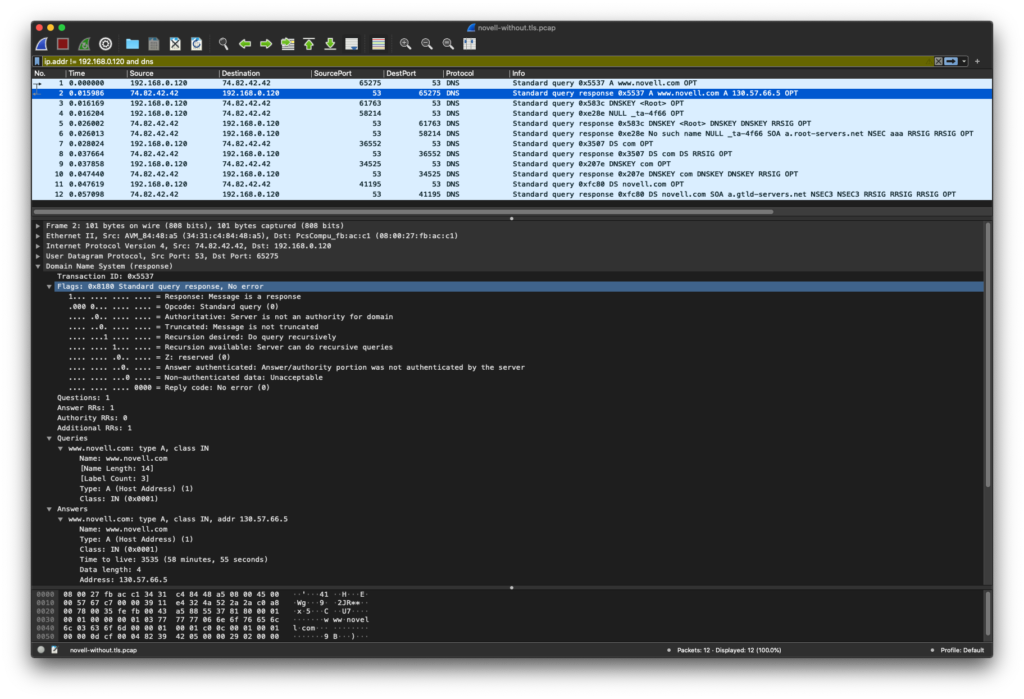
Es ist schön zu sehen, wie der Verkehr unverschlüsselt über Port 53 läuft und jeder auf der Strecke vom lokalen Resolver zum Internet DNS Server die Abfrage abhören und speichern kann. Das sollten wir ändern.
DNSSEC
Neben der eigentlichen Namensauflösung findet noch mehr Verkehr statt. Die ist die Überprüfung des antworteten Name-Servers über Hilfe von DNSSEC. Der Resolver wandert hierzu vom DNS Root (Also der Wurzel des Internet DNS), über, in diesem Fall, .com zu dem entsprechenden Nameserver. Mehr Infos dazu gibt es hier.
Konfiguration für DNSoverTLS (DoT)
Die Konfiguration für DoT ist nicht sonderlich schwer, da nur einige neue Parameter in die unbound.conf Datei aufgenommen werden müssen. Dies sind
- tls-port: 853
- Ist natürlich der Port, der für die Kommunikation genutzt wird.
- prefetch: yes
- If yes, message cache elements are prefetched before they expire to keep the cache up to date. Default is no. Turning it on gives about 10 percent more traffic and load on the machine, but popular items do not expire from the cache.
- tls-cert-bundle: /etc/ssl/certs/ca-certificates.crt
- If null or „“, no file is used. Set it to the certificate bundle file, for example „/etc/pki/tls/certs/ca-bundle.crt“. These certificates are used for authenticating connections made to outside peers. For example auth-zone urls, and also DNS over TLS connections.
- Hier sind die Schlüssel für die Authentisierung der sicheren Verbindung abgelegt.
Bei der Forward-zone ist noch ein neuer, sehr entscheidender, Parameter hinzugekommen.
- forward-tls-upstream: yes
- Enabled or disable whether the queries to this forwarder use TLS for transport. Default is no. If you enable this, also configure a tls-cert-bundle or use tls-win-cert to load CA certs, otherwise the connections cannot be authenticated.
- forward-addr: 74.82.42.42@853
- Hier muss ein TLS fähiger Server mit der entsprechenden Portnummer angegeben werden. Der Port muss explizit angegeben werden, weil TLS nicht über 53 sondern im Standard über 853 läuft.
Server: tls-port: 853 prefetch: yes tls-cert-bundle: /etc/ssl/certs/ca-certificates.crt forware-zone: forward-tls-upstream: yes forward-addr: 74.82.42.42@853
So nun noch die config checken, den Dienst neu starten und mal einen Blick in das Log mit dem Level 5 werfen. Anbei das Log zum Abgleich falls etwas nicht läuft.
Nov 10 10:57:35 unbound[12142:0] info: service stopped (unbound 1.9.0).
Nov 10 10:57:35 unbound[12142:0] debug: stop threads
Nov 10 10:57:35 unbound[12142:0] debug: cleanup.
Nov 10 10:57:35 unbound[12142:0] info: server stats for thread 0: 23 queries, 1 answers from cache, 22 recursions, 1 prefetch, 0 rejected by ip ratelimiting
Nov 10 10:57:35 unbound[12142:0] info: server stats for thread 0: requestlist max 3 avg 0.521739 exceeded 0 jostled 0
Nov 10 10:57:35 unbound[12142:0] info: mesh has 0 recursion states (0 with reply, 0 detached), 0 waiting replies, 22 recursion replies sent, 0 replies dropped, 0 states jostled out
Nov 10 10:57:35 unbound[12142:0] info: average recursion processing time 0.175010 sec
Nov 10 10:57:35 unbound[12142:0] info: histogram of recursion processing times
Nov 10 10:57:35 unbound[12142:0] info: [25%]=0.04096 median[50%]=0.117965 [75%]=0.294912
Nov 10 10:57:35 unbound[12142:0] info: lower(secs) upper(secs) recursions
Nov 10 10:57:35 unbound[12142:0] info: 0.000000 0.000001 3
Nov 10 10:57:35 unbound[12142:0] info: 0.008192 0.016384 2
Nov 10 10:57:35 unbound[12142:0] info: 0.032768 0.065536 2
Nov 10 10:57:35 unbound[12142:0] info: 0.065536 0.131072 5
Nov 10 10:57:35 unbound[12142:0] info: 0.131072 0.262144 4
Nov 10 10:57:35 unbound[12142:0] info: 0.262144 0.524288 4
Nov 10 10:57:35 unbound[12142:0] info: 0.524288 1.000000 2
Nov 10 10:57:35 unbound[12142:0] debug: cache memory msg=66072 rrset=66072 infra=8105 val=72051 subnet=74504
Nov 10 10:57:35 unbound[12142:0] debug: Exit cleanup.
Nov 10 10:57:35 unbound[12142:0] debug: switching log to stderr
Nov 10 10:57:36 unbound[12497:0] debug: module config: "subnetcache validator iterator"
Nov 10 10:57:36 unbound[12497:0] notice: init module 0: subnet
Nov 10 10:57:36 unbound[12497:0] debug: subnet: option registered (8)
Nov 10 10:57:36 unbound[12497:0] notice: init module 1: validator
Nov 10 10:57:36 unbound[12497:0] debug: reading autotrust anchor file /var/lib/unbound/root.key
Nov 10 10:57:36 unbound[12497:0] info: trust point . : 1
Nov 10 10:57:36 unbound[12497:0] info: assembled 0 DS and 1 DNSKEYs
Nov 10 10:57:36 unbound[12497:0] info: DNSKEY:: . 86400 IN DNSKEY 257 3 8 AwEAAaz/tAm8yTn4Mfeh5eyI96WSVexTBAvkMgJzkKTOiW1vkIbzxeF3+/4RgWOq7HrxRixHlFlExOLAJr5emLvN7SWXgnLh4+B5xQlNVz8Og8kvArMtNROxVQuCaSnIDdD5LKyWbRd2n9WGe2R8PzgCmr3EgVLrjyBxWezF0jLHwVN8efS3rCj/EWgvIWgb9tarpVUDK/b58Da+sqqls3eNbuv7pr+eoZG+SrDK6nWeL3c6H5Apxz7LjVc1uTIdsIXxuOLYA4/ilBmSVIzuDWfdRUfhHdY6+cn8HFRm+2hM8AnXGXws9555KrUB5qihylGa8subX2Nn6UwNR1AkUTV74bU= ;{id = 20326 (ksk), size = 2048b}
Nov 10 10:57:36 unbound[12497:0] info: file /var/lib/unbound/root.key
Nov 10 10:57:36 unbound[12497:0] info: last_queried: 1605002256 Tue Nov 10 10:57:36 2020
Nov 10 10:57:36 unbound[12497:0] info: last_success: 1605002256 Tue Nov 10 10:57:36 2020
Nov 10 10:57:36 unbound[12497:0] info: next_probe_time: 1605044807 Tue Nov 10 22:46:47 2020
Nov 10 10:57:36 unbound[12497:0] info: query_interval: 43200
Nov 10 10:57:36 unbound[12497:0] info: retry_time: 8640
Nov 10 10:57:36 unbound[12497:0] info: query_failed: 0
Nov 10 10:57:36 unbound[12497:0] info: [ VALID ] . 86400 IN DNSKEY 257 3 8 AwEAAaz/tAm8yTn4Mfeh5eyI96WSVexTBAvkMgJzkKTOiW1vkIbzxeF3+/4RgWOq7HrxRixHlFlExOLAJr5emLvN7SWXgnLh4+B5xQlNVz8Og8kvArMtNROxVQuCaSnIDdD5LKyWbRd2n9WGe2R8PzgCmr3EgVLrjyBxWezF0jLHwVN8efS3rCj/EWgvIWgb9tarpVUDK/b58Da+sqqls3eNbuv7pr+eoZG+SrDK6nWeL3c6H5Apxz7LjVc1uTIdsIXxuOLYA4/ilBmSVIzuDWfdRUfhHdY6+cn8HFRm+2hM8AnXGXws9555KrUB5qihylGa8subX2Nn6UwNR1AkUTV74bU= ;{id = 20326 (ksk), size = 2048b} ;;state:2 ;;pending_count:0 last:Mon Oct 5 18:12:28 2020
Nov 10 10:57:36 unbound[12497:0] debug: validator nsec3cfg keysz 1024 mxiter 150
Nov 10 10:57:36 unbound[12497:0] debug: validator nsec3cfg keysz 2048 mxiter 500
Nov 10 10:57:36 unbound[12497:0] debug: validator nsec3cfg keysz 4096 mxiter 2500
Nov 10 10:57:36 unbound[12497:0] notice: init module 2: iterator
Nov 10 10:57:36 unbound[12497:0] debug: target fetch policy for level 0 is 3
Nov 10 10:57:36 unbound[12497:0] debug: target fetch policy for level 1 is 2
Nov 10 10:57:36 unbound[12497:0] debug: target fetch policy for level 2 is 1
Nov 10 10:57:36 unbound[12497:0] debug: target fetch policy for level 3 is 0
Nov 10 10:57:36 unbound[12497:0] debug: target fetch policy for level 4 is 0
Nov 10 10:57:36 unbound[12497:0] debug: donotq: 127.0.0.0/8
Nov 10 10:57:36 unbound[12497:0] debug: donotq: ::1
Nov 10 10:57:36 unbound[12497:0] debug: EDNS known options:
Nov 10 10:57:36 unbound[12497:0] debug: Code: Bypass_cache_stage: Aggregate_mesh:
Nov 10 10:57:36 unbound[12497:0] debug: edns-cli NO YES
Nov 10 10:57:36 unbound[12497:0] debug: total of 59469 outgoing ports available
Nov 10 10:57:36 unbound[12497:0] debug: start threads
Nov 10 10:57:36 unbound[12497:0] debug: libevent 2.1.8-stable user epoll method.
Nov 10 10:57:36 unbound[12497:0] debug: Forward zone server list:
Nov 10 10:57:36 unbound[12497:0] info: DelegationPoint<.>: 0 names (0 missing), 1 addrs (0 result, 1 avail) parentNS
Nov 10 10:57:36 unbound[12497:0] debug: ip4 74.82.42.42 port 853 (len 16)
Nov 10 10:57:36 unbound[12497:0] debug: no config, using builtin root hints.
Nov 10 10:57:36 unbound[12497:0] debug: cache memory msg=66072 rrset=66072 infra=7808 val=66352 subnet=74504
Nov 10 10:57:36 unbound[12497:0] info: start of service (unbound 1.9.0).
Nov 10 10:57:36 unbound[12497:0] debug: autotrust probe timer callback
Nov 10 10:57:36 unbound[12497:0] debug: autotrust probe timer 0 callbacks done
Protokollanalyse mit TCPDUMP Teil 2
Nun ist es natürlich interessant, wie sich der Verkehr auf der Leitung verändert hat. Man kann auf dem tcpdump Mitschnitt sehr schön sehen, wie sich beide Hallo sagen und der Verkehr über TLS 1.3 verschlüsselt wird.
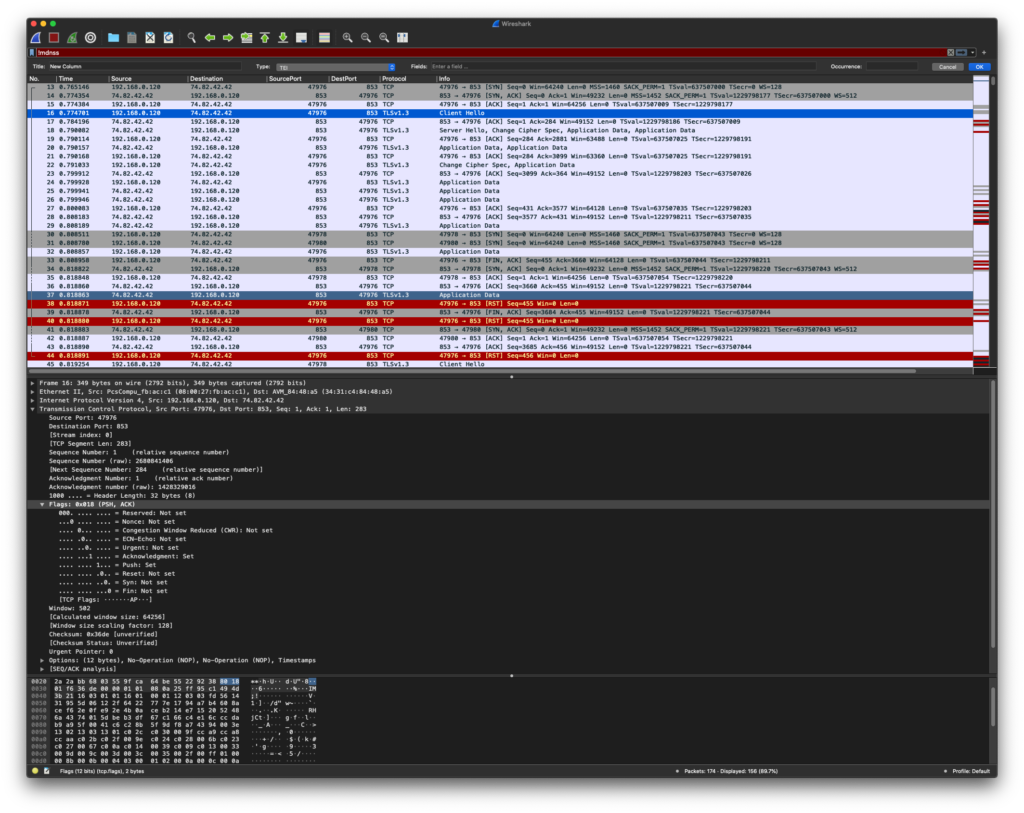
Fertig!
Nun werden die DNS Anfragen an den Server mit TLS Verschlüsselt und können unterwegs nicht mitgelesen werden.
Weiterführende Links
- Artikel über DNS und Privatsphäre
- https://www.heise.de/news/Privatsphaerenschutz-Verschluesselte-Domainanfragen-auf-dem-Vormarsch-4864255.html
- https://svs.informatik.uni-hamburg.de/publications/2015/2015-09-08-Herrmann-Dissertation-Unerfreulich-auskunftsfreudig.pdf
- Erklärt recht anschaulich das Funktionsprinzip von DoT und DoH
- https://blog.cloudflare.com/dns-encryption-explained/
- Liste von public name servern
- https://wiki.ipfire.org/dns/public-servers
- https://wikileaks.org/wiki/Alternative_DNS
- https://dnsprivacy.org/wiki/display/DP/DNS+Privacy+Public+Resolvers
- ct Artikel über DNSSEC, DNSoverTLS und DNSoverHTTP
- https://www.heise.de/select/ct/2018/14/1530492966691096
